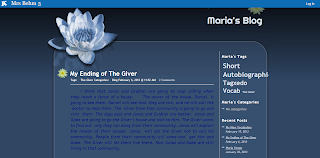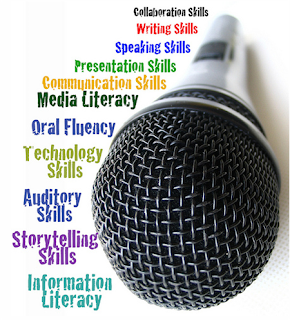Wednesday, February 27, 2013
C4K Summary for February
My first C4K was Maria, a student from Mexico that is learning English. She had to write her own ending for the book The Giver. In my comment I told Maria how much I enjoyed her ending of The Giver, and that she has a wonderful imagination. Her ending was very detailed, and she even gave her new characters a name. I told her that I read the giver in the 8th grade and that I always imagined the main characters arrived at a new safe home. I asked Maria if she enjoyed writing her own ending of The Giver. To view Maria's blog click here.
My second C4K this month was JaTerio, a 4th grader with a passion for gardening! JaTerio had to describe his "fascinating" book that he read in this post. The book was about 4th graders planting a garden. I told JaTerio that he has wonderful writing skills, and to keep up the good work. He included the main points of the story but also what he learned from the book, which I felt was really important. I also told JaTerio that I was impressed that he was a gardener himself! To see JaTerio's blog click here.
My third C4K this month was Sohel, a year 5 student at Pt England School in Auckland, NZ. In this post Sohel created an "About Me" presentation. It was similar to the Google presentation I did in a previous post, although Sohel's was much more exciting and colorful. I told Sohel that it was obvious that he worked really hard on his presentation! I also complemented him on how each slide transition was different. To see Sohel's blog click here.
My last C4K for this month was Cooper. Cooper shared a post about his plans for his spring break. He said he was going to the Clearwater Aquarium to see Winter and Panama. I was unfamiliar with Winter and Panama so I did a little research to allow me to comment appropriately on Cooper's blog. I found out that Winter is a dolphin with a prosthetic tale, and Panama is a dolphin who paints! I expressed my excitement for Cooper's trip. I also asked him if he knew that this aquarium was a marine animal hospital that helped animals like Winter when they were hurt. To see Cooper's blog click here.
Sunday, February 24, 2013
Project #10
Finding the Right Tool
After some research I chose Edmodo as one of my tools to help me continue learning as a teacher. Edmodo is a social website for the classroom. As a teacher you can create a classroom with a code for the students and or parents to sign up with the classroom. It allows teachers to interact with other teachers and follow different types of boards such as "special education" or "science." It also allows for parents to see the classroom, and interact with their children. Students can see homework, work, ask the teacher questions, ask fellow students questions. This is an amazing tool for teachers even if they do not wish to link their classroom. Teachers can find and recommend other resources to other teachers. They can also share files and assignments through Edmodo! I recommend watching What is Edmodo? on YouTube or the About Edmodo video on their website for further information.
After some research I chose Edmodo as one of my tools to help me continue learning as a teacher. Edmodo is a social website for the classroom. As a teacher you can create a classroom with a code for the students and or parents to sign up with the classroom. It allows teachers to interact with other teachers and follow different types of boards such as "special education" or "science." It also allows for parents to see the classroom, and interact with their children. Students can see homework, work, ask the teacher questions, ask fellow students questions. This is an amazing tool for teachers even if they do not wish to link their classroom. Teachers can find and recommend other resources to other teachers. They can also share files and assignments through Edmodo! I recommend watching What is Edmodo? on YouTube or the About Edmodo video on their website for further information.
Saturday, February 23, 2013
Blog Post #6
The Networked Student

In Wendy Drexler's video she depicts a true story of a high-school student applying networked learning in the 21st century. The teacher rarely has a lecture, and the class only meets about three times a week with two days online. The student is essentially teaching his or her self the material, while the teacher is there for guidance, questions, and teaching the skills needed to find accurate information. This video shows some of the many resources available for students and teachers to use in this setting.
I learned a lot from this video. I agree that teachers should be moving towards teaching these skills versus teaching the information. Students can learn how to find educational material through technology on their own. It just requires practice and the guidance of their teacher. This will allow them to learn the course material as well as learn skills to allow their learning to continue.
I am already impressed by the tools I have learned through using my blog this early in the semester. I could not imagine having multiple classes that utilized these tools. It would be absolutely wonderful! Students would learn skills that will be useful throughout college, their career, and life. They would still be able to learn the course material, but in most cases students would learn even more than they would have from a section in a text book. I hope to utilize these tools in my future classroom. I plan to teach younger elementary students and I would not be able to go as far as the high-school students did, but we could definitely learn skills to lead up to this.
A 7th Grade Student's Personal Learning Environment
I think this is an amazing idea for my PLN. I went to Symbaloo immediately and set it up for myself. Before watching this video I had never heard of Symbaloo and I was amazed. This seventh grader had organized her personal stuff from her school work, and even had a place to organize her notes. I can not wait to start filling up my PLN.

In Wendy Drexler's video she depicts a true story of a high-school student applying networked learning in the 21st century. The teacher rarely has a lecture, and the class only meets about three times a week with two days online. The student is essentially teaching his or her self the material, while the teacher is there for guidance, questions, and teaching the skills needed to find accurate information. This video shows some of the many resources available for students and teachers to use in this setting.
I learned a lot from this video. I agree that teachers should be moving towards teaching these skills versus teaching the information. Students can learn how to find educational material through technology on their own. It just requires practice and the guidance of their teacher. This will allow them to learn the course material as well as learn skills to allow their learning to continue.
I am already impressed by the tools I have learned through using my blog this early in the semester. I could not imagine having multiple classes that utilized these tools. It would be absolutely wonderful! Students would learn skills that will be useful throughout college, their career, and life. They would still be able to learn the course material, but in most cases students would learn even more than they would have from a section in a text book. I hope to utilize these tools in my future classroom. I plan to teach younger elementary students and I would not be able to go as far as the high-school students did, but we could definitely learn skills to lead up to this.
A 7th Grade Student's Personal Learning Environment
I think this is an amazing idea for my PLN. I went to Symbaloo immediately and set it up for myself. Before watching this video I had never heard of Symbaloo and I was amazed. This seventh grader had organized her personal stuff from her school work, and even had a place to organize her notes. I can not wait to start filling up my PLN.
Sunday, February 17, 2013
Blog Post #5
Venspired
Krissy Venosdale is a gifted education teacher in the elementary and intermediate schools. She has a very colorful and inviting educational blog called Venspired. Mrs. Venosdale is very passionate about learning, and making everyone feel like they are apart of the experience. On Venspired Mrs. Venosdale provides teachers with resources, posters, and fun classroom ideas!
In Mrs. Venosdale's blog post If I Built A School she describes what her dream school would be if she were given the chance. Her dream school is filled with vibrant colors, a huge fish tank, and a comfy cafeteria. She would have laptops, iPads, cell phones, and more. Students and learning would be the focus, not tests and homework. She truly has an amazing imagination!
 My dream school may not be as creative as Mrs. Venosdale, but I have a few ideas. First I would want the student's work to be the decorations through out the school. I want some framed on walls, some on bulletin boards, some hanging from the ceiling or where ever possible. I just feel that it is so important to show students that we appreciate their creativity and hard work. I do not want books. I would have an iPad for every student to use for books, and work in the classroom. I agree with Mrs. Venosdale about not having grade levels. I would prefer to have phases that students would have to complete. Phases that are not based on age or tests of memorized knowledge. I would want lots of teachers who shared my same passion for continuing to learn. I know that I will never stop learning and I want teachers who can accept this also. I do not want extremely large classrooms because I believe its hard to provide individual help to students who may need it. I want the cafeteria to provide healthy well balanced meals, and to look like a kids cafe. I want to have an art studio, and a computer lab that would be open to students after school as well. Most of all I want students to enjoy learning.
My dream school may not be as creative as Mrs. Venosdale, but I have a few ideas. First I would want the student's work to be the decorations through out the school. I want some framed on walls, some on bulletin boards, some hanging from the ceiling or where ever possible. I just feel that it is so important to show students that we appreciate their creativity and hard work. I do not want books. I would have an iPad for every student to use for books, and work in the classroom. I agree with Mrs. Venosdale about not having grade levels. I would prefer to have phases that students would have to complete. Phases that are not based on age or tests of memorized knowledge. I would want lots of teachers who shared my same passion for continuing to learn. I know that I will never stop learning and I want teachers who can accept this also. I do not want extremely large classrooms because I believe its hard to provide individual help to students who may need it. I want the cafeteria to provide healthy well balanced meals, and to look like a kids cafe. I want to have an art studio, and a computer lab that would be open to students after school as well. Most of all I want students to enjoy learning.
Eric Whitacre's Virtual Choir
In this video Eric Whitacre forms a virtual choir from individuals around the world whom have never met. It was absolutely breathtaking. I was beyond shocked at how amazing this virtual choir sounded. I had no idea it was possible. My first reaction was, I have to share this video. I am really speechless at how beautiful this video sounded coming from a totally virtual choir.
Teaching in the 21st Century
In this video Kevin Roberts shows that teaching in the 21st century SHOULD be different than teaching in the past. He asks what you would do if asked a simple question like: "how do I fix my car?" Well my first answer was I would just grab my phone and use the search engine, such as Google. That was Mr. Roberts point exactly. In the 21st century we can access so much knowledge at the click of a mouse, or the touch of a screen. Mr. Roberts brings up the question that, if we can access this much knowledge, should we be teaching the knowledge or how to really use these resources to teach ourselves. I believe we should be teaching the skills used to decipher information online, and how these tools can be used for our benefit. Technology is always changing and teaching the skills versus just the information benefits the students and the teachers. I also love that he explained the difference between "engage" and "entertain". Engage pertains to learning and is longer lived than entertain. I hope to engage my students with skills that can be used through out their life to continuously teach themselves. This way they will never stop learning.
Flipping the Classroom
Flipping the classroom is a great concept that allows all students to learn at their own pace. The lesson is taught the night before on video at home. This way students can come in already prepared with questions. The teachers moves to the middle of the room to be engaged with the students. This allows students to move ahead if needed, or ask for more help since teachers will not be at the front of the room actually teaching lecture. This approach sounds wonderful. One of the questions were about students who did not have computers, and what would they do. Well schools would offer those students to watch the videos that day before class. There is so much time that is consumed by teaching a long lecture at the front of the room. I feel like this will allow so much more one on one time with the teacher and students, because the students will have watched the lecture the night before.
Krissy Venosdale is a gifted education teacher in the elementary and intermediate schools. She has a very colorful and inviting educational blog called Venspired. Mrs. Venosdale is very passionate about learning, and making everyone feel like they are apart of the experience. On Venspired Mrs. Venosdale provides teachers with resources, posters, and fun classroom ideas!
In Mrs. Venosdale's blog post If I Built A School she describes what her dream school would be if she were given the chance. Her dream school is filled with vibrant colors, a huge fish tank, and a comfy cafeteria. She would have laptops, iPads, cell phones, and more. Students and learning would be the focus, not tests and homework. She truly has an amazing imagination!
 My dream school may not be as creative as Mrs. Venosdale, but I have a few ideas. First I would want the student's work to be the decorations through out the school. I want some framed on walls, some on bulletin boards, some hanging from the ceiling or where ever possible. I just feel that it is so important to show students that we appreciate their creativity and hard work. I do not want books. I would have an iPad for every student to use for books, and work in the classroom. I agree with Mrs. Venosdale about not having grade levels. I would prefer to have phases that students would have to complete. Phases that are not based on age or tests of memorized knowledge. I would want lots of teachers who shared my same passion for continuing to learn. I know that I will never stop learning and I want teachers who can accept this also. I do not want extremely large classrooms because I believe its hard to provide individual help to students who may need it. I want the cafeteria to provide healthy well balanced meals, and to look like a kids cafe. I want to have an art studio, and a computer lab that would be open to students after school as well. Most of all I want students to enjoy learning.
My dream school may not be as creative as Mrs. Venosdale, but I have a few ideas. First I would want the student's work to be the decorations through out the school. I want some framed on walls, some on bulletin boards, some hanging from the ceiling or where ever possible. I just feel that it is so important to show students that we appreciate their creativity and hard work. I do not want books. I would have an iPad for every student to use for books, and work in the classroom. I agree with Mrs. Venosdale about not having grade levels. I would prefer to have phases that students would have to complete. Phases that are not based on age or tests of memorized knowledge. I would want lots of teachers who shared my same passion for continuing to learn. I know that I will never stop learning and I want teachers who can accept this also. I do not want extremely large classrooms because I believe its hard to provide individual help to students who may need it. I want the cafeteria to provide healthy well balanced meals, and to look like a kids cafe. I want to have an art studio, and a computer lab that would be open to students after school as well. Most of all I want students to enjoy learning.Eric Whitacre's Virtual Choir
In this video Eric Whitacre forms a virtual choir from individuals around the world whom have never met. It was absolutely breathtaking. I was beyond shocked at how amazing this virtual choir sounded. I had no idea it was possible. My first reaction was, I have to share this video. I am really speechless at how beautiful this video sounded coming from a totally virtual choir.
Teaching in the 21st Century
In this video Kevin Roberts shows that teaching in the 21st century SHOULD be different than teaching in the past. He asks what you would do if asked a simple question like: "how do I fix my car?" Well my first answer was I would just grab my phone and use the search engine, such as Google. That was Mr. Roberts point exactly. In the 21st century we can access so much knowledge at the click of a mouse, or the touch of a screen. Mr. Roberts brings up the question that, if we can access this much knowledge, should we be teaching the knowledge or how to really use these resources to teach ourselves. I believe we should be teaching the skills used to decipher information online, and how these tools can be used for our benefit. Technology is always changing and teaching the skills versus just the information benefits the students and the teachers. I also love that he explained the difference between "engage" and "entertain". Engage pertains to learning and is longer lived than entertain. I hope to engage my students with skills that can be used through out their life to continuously teach themselves. This way they will never stop learning.
Flipping the Classroom
Flipping the classroom is a great concept that allows all students to learn at their own pace. The lesson is taught the night before on video at home. This way students can come in already prepared with questions. The teachers moves to the middle of the room to be engaged with the students. This allows students to move ahead if needed, or ask for more help since teachers will not be at the front of the room actually teaching lecture. This approach sounds wonderful. One of the questions were about students who did not have computers, and what would they do. Well schools would offer those students to watch the videos that day before class. There is so much time that is consumed by teaching a long lecture at the front of the room. I feel like this will allow so much more one on one time with the teacher and students, because the students will have watched the lecture the night before.
Saturday, February 16, 2013
Saturday, February 9, 2013
Wednesday, February 6, 2013
C4T #1
Third Grade with Mr. Capps
Comments For Teachers Friday! Clouds, Dog-Races, and ToonDoo
Post by Mr. Capps on January 18, 2013
Mr. Capps's blog post was an assignment for his third grade students to read the article Girl will race dogs in Alaska. After students completed their reading they were asked to answer the critical thinking question at the end of the article. The students were allowed to write their responses in their journals or on a blank sheet of paper. The article is about a very hard working sixteen year old girl, Taylor Steele, who decided to follow her dreams. Taylor is a dog sled racer who was influenced by the movie "Snow Buddies." The article talks about her journey, and her plans to finish school and leave for Alaska. At the end of the article is the critical thinking challenge: "Why are clothing and equipment so expensive? Why doesn’t Taylor get her supplies at Walmart?"
I commented on Mr. Capps's post by letting him know how much I enjoyed the article and the critical thinking question that followed. I also commented on how I believed his class blog was such a great tool for his students.I loved that this article was a great motivational story with an assignment to better students critical thinking and writing skills.
Science: Earth's Landforms
Post by Mr. Capps on February 5, 2013
This week Mr. Capps's assignment for his students was to explore the links he had provided, choose one link, and write down the main idea with supporting details. The links he provided contained pictures and videos of mountains, valleys, and plains on Earth. He described the pictures on one of the websites as "stunning" and they truly were! To help students decide which topic to choose he added questions before the links such as: "How do plants and trees adapt to live on mountains?" Following the questions student would have a "click here to find out" option.
I explained to Mr. Capps that I was a previous Geology major and that even I learned something new. I told him that this was such and exciting and creative assignment. It allowed students to work on researching and writing skills while learning about the Earth's land-forms. I explained how closely related Geography and Geology are, and that it is interesting to see evidence of Earth's land-forms shifting right here in Alabama!
Comments For Teachers Friday! Clouds, Dog-Races, and ToonDoo
Post by Mr. Capps on January 18, 2013
Mr. Capps's blog post was an assignment for his third grade students to read the article Girl will race dogs in Alaska. After students completed their reading they were asked to answer the critical thinking question at the end of the article. The students were allowed to write their responses in their journals or on a blank sheet of paper. The article is about a very hard working sixteen year old girl, Taylor Steele, who decided to follow her dreams. Taylor is a dog sled racer who was influenced by the movie "Snow Buddies." The article talks about her journey, and her plans to finish school and leave for Alaska. At the end of the article is the critical thinking challenge: "Why are clothing and equipment so expensive? Why doesn’t Taylor get her supplies at Walmart?"
I commented on Mr. Capps's post by letting him know how much I enjoyed the article and the critical thinking question that followed. I also commented on how I believed his class blog was such a great tool for his students.I loved that this article was a great motivational story with an assignment to better students critical thinking and writing skills.
Science: Earth's Landforms
Post by Mr. Capps on February 5, 2013
This week Mr. Capps's assignment for his students was to explore the links he had provided, choose one link, and write down the main idea with supporting details. The links he provided contained pictures and videos of mountains, valleys, and plains on Earth. He described the pictures on one of the websites as "stunning" and they truly were! To help students decide which topic to choose he added questions before the links such as: "How do plants and trees adapt to live on mountains?" Following the questions student would have a "click here to find out" option.
I explained to Mr. Capps that I was a previous Geology major and that even I learned something new. I told him that this was such and exciting and creative assignment. It allowed students to work on researching and writing skills while learning about the Earth's land-forms. I explained how closely related Geography and Geology are, and that it is interesting to see evidence of Earth's land-forms shifting right here in Alabama!
Blog Post #4
Podcasting
Langwitches: 1st Graders Create Their Own Read-Along Audiobook
I was very impressed by these first graders. I loved reading about how enthusiastic they were about recording themselves and creating their own podcast. I am shocked that they are so young but so familiar with this technology. I also believe that because of creating this podcast, these students could tell you anything you need to know about their dinosaur book. They read scripts again and again, and then listened to their final product. I even listened to most of "Dinosaurs in the Dark" myself. It was enjoyable to listen to the students read aloud with their sound effects! This blog post gives step by step instructions on how to upload this podcast for students to use at home, and even in other classrooms. This will be useful to me for my podcast as well as in the future.
Langwitches: Listening-Comprehension-Podcasting
In this blog post Ms. Tolisano's second graders recorded their story Purim as a podcast but not in English. This podcast was very unique. It was recorded in Hebrew, and the sentences were purposefully recorded in the wrong order. The students then had to put the sentences in the correct order. They were able to move the scripts around on the SmartBoard which I thought was amazing. I had no idea that the entire class could edit a podcast on the SmartBoard. The main purpose of their lesson was to learn to collaborate, script writing, listening, speaking skills, and fluency of the language. I learned from this post that creating a podcast can be a great way to develop many life skills. In creating my podcast I will be sure to focus on my speaking skills, and developing cooperation skills with my group.
Langwitches: Podcasting with First Grade
This was another outstanding post about podcasting with elementary students! In this post Ms. Tolisano's first graders read a story and made a script asking and answering questions about the journey in the story. One of the things I love about the idea of podcasting with elementary students is that they would want to hear the story again and again. I was right with my prediction because in her post she said afterwards they had listened to the podcast over 20 times. This way students are learning many life skills as well as the material and do not even realize they are learning. Some of the skills she mentioned that were addressed in this project were: listening, speaking, comprehension, storytelling, and technology. It is amazing that students can obtain all of these skills in one collaborative project that they enjoy so much. I look forward to using these resources in my future classroom. I think its exciting that through the use of technology students are able to learn so much more than just information in a textbook.
Langwitches: 1st Graders Create Their Own Read-Along Audiobook
I was very impressed by these first graders. I loved reading about how enthusiastic they were about recording themselves and creating their own podcast. I am shocked that they are so young but so familiar with this technology. I also believe that because of creating this podcast, these students could tell you anything you need to know about their dinosaur book. They read scripts again and again, and then listened to their final product. I even listened to most of "Dinosaurs in the Dark" myself. It was enjoyable to listen to the students read aloud with their sound effects! This blog post gives step by step instructions on how to upload this podcast for students to use at home, and even in other classrooms. This will be useful to me for my podcast as well as in the future.
Langwitches: Listening-Comprehension-Podcasting
In this blog post Ms. Tolisano's second graders recorded their story Purim as a podcast but not in English. This podcast was very unique. It was recorded in Hebrew, and the sentences were purposefully recorded in the wrong order. The students then had to put the sentences in the correct order. They were able to move the scripts around on the SmartBoard which I thought was amazing. I had no idea that the entire class could edit a podcast on the SmartBoard. The main purpose of their lesson was to learn to collaborate, script writing, listening, speaking skills, and fluency of the language. I learned from this post that creating a podcast can be a great way to develop many life skills. In creating my podcast I will be sure to focus on my speaking skills, and developing cooperation skills with my group.
Langwitches: Podcasting with First Grade
This was another outstanding post about podcasting with elementary students! In this post Ms. Tolisano's first graders read a story and made a script asking and answering questions about the journey in the story. One of the things I love about the idea of podcasting with elementary students is that they would want to hear the story again and again. I was right with my prediction because in her post she said afterwards they had listened to the podcast over 20 times. This way students are learning many life skills as well as the material and do not even realize they are learning. Some of the skills she mentioned that were addressed in this project were: listening, speaking, comprehension, storytelling, and technology. It is amazing that students can obtain all of these skills in one collaborative project that they enjoy so much. I look forward to using these resources in my future classroom. I think its exciting that through the use of technology students are able to learn so much more than just information in a textbook.
Tuesday, February 5, 2013
Special Blog Post #1
WolframAlpha
This is the first time I have used this search engine and I love it. The WolframAlpha is an amazing way to find out facts for educational purposes or even fun random facts. The data from WolframAlpha is provided in such an organized and direct manner that it would be wonderful for using it in the classroom. The search engine could be used for many different purposes. I used it to compare populations in different countries and states, but in an elementary classroom the questions and possibilities could be endless!
After comparing the populations of India, China, and the United States I found the the populations of India and China are more than three times the size of the United States. These are my results:
India: 1.21 Billion
China: 1.35 Billion
United States: 309 Million
I also did two more comparative searches:
Population of Mobile, AL: 195,111
Population of New York City, New York: 8.175 Million
Number of people in the United States Army: 512,000
Number of people in the United States Marine Corps: 190,000
The Count
Gary Hayes Social Media Count is a count of things bought, tweeted, posted, uploaded, sold and much much more in the media world. It is unbelievable how fast the numbers move constantly. The ipads sold "now" really caught my attention. There were about one iPad sold per second during the time that I was watching. I feel like that means that by the time I am teaching in my own classroom, most students will have access to at least one iPad in their home. Then hopefully the next step would to have them in most classrooms.
The most shocking part to me was the heritage tab. It was interesting to see how much money is exchanged due to music and movies. Music is especially important for me. It gets me going on a run, puts me in a good mood when I'm sad, and calms me down I need it! It is sad to see how much is lost through our generation stealing music and movies. The numbers for film piracy in the United States were going up at almost $1,000 per second! Hopefully our young students can learn the importance of being honest and paying for the music and moves they download.
This is the first time I have used this search engine and I love it. The WolframAlpha is an amazing way to find out facts for educational purposes or even fun random facts. The data from WolframAlpha is provided in such an organized and direct manner that it would be wonderful for using it in the classroom. The search engine could be used for many different purposes. I used it to compare populations in different countries and states, but in an elementary classroom the questions and possibilities could be endless!
After comparing the populations of India, China, and the United States I found the the populations of India and China are more than three times the size of the United States. These are my results:
India: 1.21 Billion
China: 1.35 Billion
United States: 309 Million
I also did two more comparative searches:
Population of Mobile, AL: 195,111
Population of New York City, New York: 8.175 Million
Number of people in the United States Army: 512,000
Number of people in the United States Marine Corps: 190,000
The Count
Gary Hayes Social Media Count is a count of things bought, tweeted, posted, uploaded, sold and much much more in the media world. It is unbelievable how fast the numbers move constantly. The ipads sold "now" really caught my attention. There were about one iPad sold per second during the time that I was watching. I feel like that means that by the time I am teaching in my own classroom, most students will have access to at least one iPad in their home. Then hopefully the next step would to have them in most classrooms.
The most shocking part to me was the heritage tab. It was interesting to see how much money is exchanged due to music and movies. Music is especially important for me. It gets me going on a run, puts me in a good mood when I'm sad, and calms me down I need it! It is sad to see how much is lost through our generation stealing music and movies. The numbers for film piracy in the United States were going up at almost $1,000 per second! Hopefully our young students can learn the importance of being honest and paying for the music and moves they download.
Sunday, February 3, 2013
Blog Post #3
Peer Editing
I found that this assignment was extremely helpful. After reading my peer's blog posts I was worried about how I should respond. I want to help someone when I see mistakes, but I also do not want to embarrass anyone. I decided to send my review by e-mail because I felt I could be more personal and helpful that way. I definitely make mistakes and I value the lessons I have learned form them. The video What is Peer Editing had wonderful tips on peer editing and making sure you stay positive. The video explains that you should also compliment good work as well as point out the mistakes. In the Peer Edit With Perfection Tutorial I learned that giving suggestions on specific mistakes is more effective than broad or more general suggestions.
As a peer editor I never want to seem mean or like a "know it all." In the video Writing Peer Review Top 10 Mistakes students demonstrate examples of bad peer reviews. The video was quite funny and pretty catchy. In the future I will never be a Defensive Dave or a Mean Margaret. This video will be a great tool to use in my future classrooms. This assignment helped me be a better editor and take criticism personally. Everyone makes mistakes and I will be grateful for anyone who has suggestions for me.
The Mountbatten
The Mountbatten Braille Writer is an advanced device that is used to provide immediate audio and tactile feedback to blind students. I learned that when a student brailles on the machine it types what is brailled as well as provides audio reassurance. If a student is using this machine and his or her teacher nor classmates understand braille they can look at the screen where the braille is converted to print. I think this technology would be a tremendous help in the classroom to make sure blind students are included in the lesson. It would also be a great experience for other students to be exposed to braille, and learn about the technology used to help blind students.
Teaching Math to the Blind
This video presents some of the issues that are associated with blind students using braille in math. I had no idea that when students are given a math problem in braille the numbers are presented in one single line. Professor Karshmer has provided a way for students to place tiles with braille onto a grid with audio. I believe this grid is wonderful for blind students to be able to breakdown a math problem.
iPad Usage for the Blind
The iPad is an amazing tool for blind students. I was shocked at how easy it is to navigate. I did feel that the voice on the iPad spoke a little fast, and that may require a little getting used to. I love that it allows students to independently listen to books, surf the web, write papers, and much more. I think it would only take students a little practice and then they should be able to master navigating the iPad. I believe it is important for students to feel as if they are apart of the class so they are not discouraged. With the iPad, vision impaired students would be able to do the same assignments as the rest of the class.
Harness Your Students' Digital Smarts
Vicki Davis uses technology in the classroom to help students teach themselves. Her students participate in blogs, class wikis, and all different types of media tools. Vicki explains that she does not need to master a topic before she teaches it. Sometimes her students show her new tools, and ways of doing things. This helps her be more hands on in the classroom, as well as her students be more independent.
I love that Vicki has her students write blogs with students around the world. It is fascinating to me to be able to connect with other students and classrooms. It allows us to learn about different cultures, environments, or talk about global issues. With their experiences in Vicki Davis's classroom students will be well prepared for college and new technologies in the near future. I hope to incorporate some of these tools into my future classrooms.
I found that this assignment was extremely helpful. After reading my peer's blog posts I was worried about how I should respond. I want to help someone when I see mistakes, but I also do not want to embarrass anyone. I decided to send my review by e-mail because I felt I could be more personal and helpful that way. I definitely make mistakes and I value the lessons I have learned form them. The video What is Peer Editing had wonderful tips on peer editing and making sure you stay positive. The video explains that you should also compliment good work as well as point out the mistakes. In the Peer Edit With Perfection Tutorial I learned that giving suggestions on specific mistakes is more effective than broad or more general suggestions.
As a peer editor I never want to seem mean or like a "know it all." In the video Writing Peer Review Top 10 Mistakes students demonstrate examples of bad peer reviews. The video was quite funny and pretty catchy. In the future I will never be a Defensive Dave or a Mean Margaret. This video will be a great tool to use in my future classrooms. This assignment helped me be a better editor and take criticism personally. Everyone makes mistakes and I will be grateful for anyone who has suggestions for me.
The Mountbatten
The Mountbatten Braille Writer is an advanced device that is used to provide immediate audio and tactile feedback to blind students. I learned that when a student brailles on the machine it types what is brailled as well as provides audio reassurance. If a student is using this machine and his or her teacher nor classmates understand braille they can look at the screen where the braille is converted to print. I think this technology would be a tremendous help in the classroom to make sure blind students are included in the lesson. It would also be a great experience for other students to be exposed to braille, and learn about the technology used to help blind students.
Teaching Math to the Blind
This video presents some of the issues that are associated with blind students using braille in math. I had no idea that when students are given a math problem in braille the numbers are presented in one single line. Professor Karshmer has provided a way for students to place tiles with braille onto a grid with audio. I believe this grid is wonderful for blind students to be able to breakdown a math problem.
iPad Usage for the Blind
The iPad is an amazing tool for blind students. I was shocked at how easy it is to navigate. I did feel that the voice on the iPad spoke a little fast, and that may require a little getting used to. I love that it allows students to independently listen to books, surf the web, write papers, and much more. I think it would only take students a little practice and then they should be able to master navigating the iPad. I believe it is important for students to feel as if they are apart of the class so they are not discouraged. With the iPad, vision impaired students would be able to do the same assignments as the rest of the class.
Harness Your Students' Digital Smarts
Vicki Davis uses technology in the classroom to help students teach themselves. Her students participate in blogs, class wikis, and all different types of media tools. Vicki explains that she does not need to master a topic before she teaches it. Sometimes her students show her new tools, and ways of doing things. This helps her be more hands on in the classroom, as well as her students be more independent.
I love that Vicki has her students write blogs with students around the world. It is fascinating to me to be able to connect with other students and classrooms. It allows us to learn about different cultures, environments, or talk about global issues. With their experiences in Vicki Davis's classroom students will be well prepared for college and new technologies in the near future. I hope to incorporate some of these tools into my future classrooms.
Subscribe to:
Comments (Atom)